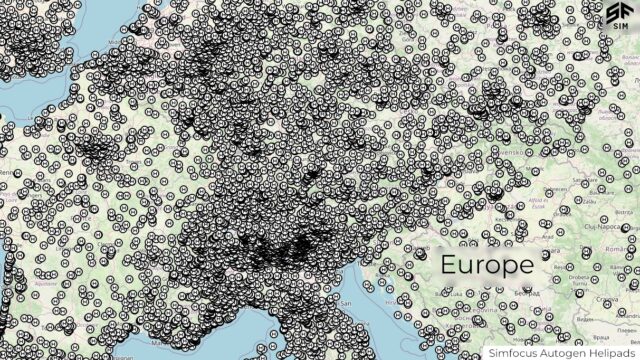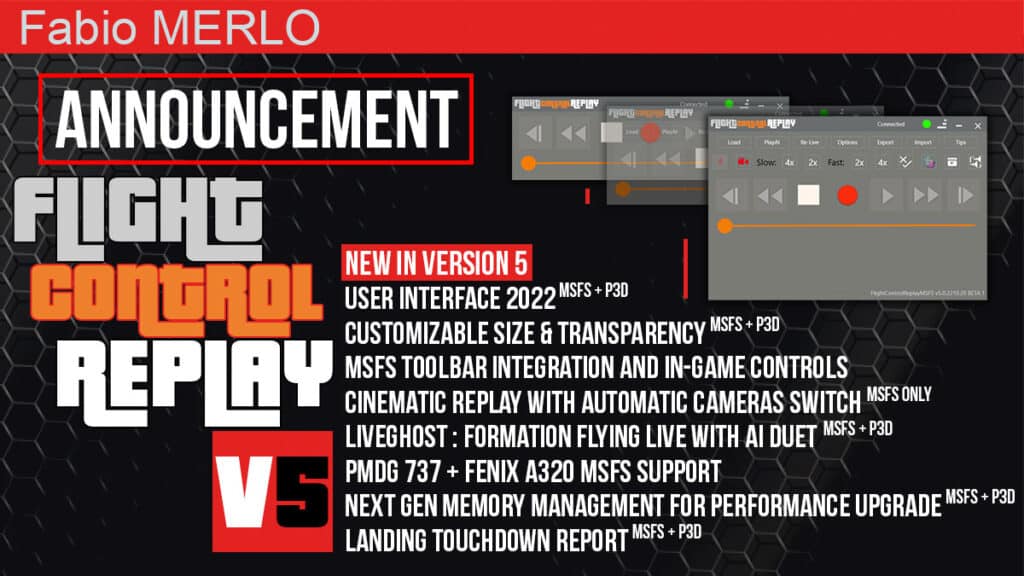 Fabio Merlo hat die fünfte Version seines FlightControlReplay veröffentlicht. Nicht nur das Interface ist neu, sondern es gibt auch eine Menge neuer Features. Die neue Version ist sogar in die MSFS Toolbar integriert.
Fabio Merlo hat die fünfte Version seines FlightControlReplay veröffentlicht. Nicht nur das Interface ist neu, sondern es gibt auch eine Menge neuer Features. Die neue Version ist sogar in die MSFS Toolbar integriert.
Wenn man sich über die kalten Wintertage einsam und allein fühlt, kann man nun mit einem AI Ghost ein paar Runden drehen. Der Ghost wird nicht nur den aktuellen Flugweg nachbilden, sondern auch die Winde und Geschwindigkeitsveränderungen berücksichtigen. Formationsfliegen war noch nie so einfach. Der KI-Pilot folgt Euch an der gewünschten Position und in der gewünschten Entfernung.
Cinematic Replay schaltet automatisch die Kameraansicht um, wenn man seinen Flug im Replay wiederholt. Es wird zwischen externer und interner Sichtweise gewechselt. In den Optionen kann man festlegen, ob man nur die externe, die interne oder beides automatisch haben möchten. Besser als Fernsehen…
Überprüften Eure Pilotenfähigkeiten bei der Landung: Der neue Landebericht zeigt Ihre vertikale Geschwindigkeit und Fluggeschwindigkeit beim Aufsetzen an.
FlightControlReplay wird alle bereits in der aktuellen Version 4.5 enthaltenen Funktionen beibehalten:
- MP4 Video Recorder,
- Crash-to-desktop recovery,
- PlayAI Formation Flying in Replay, up to 5 aircraft in each FCR instance, unlimited possibilities
- Re-Live Instant Replay to resume a flight from any instant during Replay
- AI Traffic detection, following, recording
- Automatic Camera Change
- In-Game Dynamic Text
Nun noch zum Preis: Neukunden werden mit knapp 24 EUR zur Kasse gebeten. Kunden der Vorgängerversion können vergünstigt upgraden.
New features of Version 5
- User Interface 2022 (MSFS + P3D)
- Customizable Size and Transparency (MSFS + P3D)
- MSFS Toolbar integration and in-game controls (MSFS only)
- Cinematic Replay with Automatic Cameras Switch (MSFS only)
- GhostPlane : formation flying live with AI duet pilot (MSFS + P3D)
- PMDG and Fenix A320 MSFS Support (MSFS only)
- Next gen memory management for performance upgrade (MSFS + P3D)
- Landing Touchdown Report (MSFS + P3D)
- Crash-to-desktop recovery
- Easy setup of the software
- MSFS users : all included in 1 automatic setup
- P3D users : the same 1 automatic setup and 2 Microsoft separate packages are required, free download for Windows.
- FREE download of the User Manual PDF here.
All existing features of previous FlightControlReplay are still available and included, shortly :
- MP4 Video Recorder,
- PlayAI Formation Flying in Replay
- Re-Live to resume a flight from any instant during Replay
- AI Traffic detection, follow, record and replay
- Automatic Camera Change
- In-Game Dynamic Text
- KML file import
- Support for major airliner addons
- MSFS PMDG 737 and FENIX A320 (Flaps, Gears, Ailerons, Spoliers, Reverse Thrust and Slats are actually working in Replay mode with FlightControlReplay, for smooth and accurate animations)
- P3D PMDG 737/747/777, QualityWings 787, Majestic Q400
Detailed features listing
- Main User Interface (MSFS + P3D)
- It’s customizable with 3 different sizes to reduce the Interface size on your screen, or to keep most buttons and icons visible according to your need.
- Transparency mode available in all sizes
- Always-on-Top option available.
- Multi-monitors support
- VR headsets Support with user interface accessible in VR. FlightControlReplay can be used also in all VR Environments via key mapping AND for Windows Mixed Reality Headset. You can also run FlightControlReplay directly into the cockpit and you can see FCR User Interface for full use!
- MSFS Toolbar integration and in-game controls (MSFS only)
- FCR button added in the simulator toolbar
- FCR in-app overlay to control main features directly in MSFS without leaving its window
- Connect / Load / Re-Live Instant Replay / TakeControl / Cinematic Replay / Ghost Live
- Action buttons to control Play / Pause / Stop / Record / Forward / Backward
- Timeslider control
- Cinematic Replay with Automatic Cameras Switch (MSFS Only)
- Enjoy the show with multiple angle of views without intervention. During Replay, the active view alternates automatically between the various cameras available.
- You can select only External, only Internal, or let in Automatic for both kind of views to be cycled during Replay
- Ghost Live (MSFS + P3D)
- Formation Flying has never been that easy ever, 1 click activation.
- No need of a prior Recording, no need of a Replay.
- Just Fly Live and get an AI Pilot duet to fly with you, at the position and distance of your preference with the same aircraft as yours
- Landing Touchdown report (MSFS + P3D)
- It displays your vertical speed and airspeed so you can monitor the flight data and progress your flying skills.
- Crash to Desktop recovery
- Every 40 seconds, FlightControlReplay saves a recovery file to let you restart the flight in the last known position before the crash.
- MP4 Video Recorder
- Record a MP4 compressed video rendered with frame by frame technology of FCR for a smooth video whatever the FPS you had in the sim.
- PlayAI Formation Flying in Replay
- Simulate formation flight during your flight replay. Your recorded flight path is replayed as AI Traffic. Add as many aircraft as you want : You can manage up to 5 AI aircraft to replay your flight path as AI Traffic with each FCR instance. And reach unlimited traffic with AI Aircraft by using more than one instance of FCR addon at the same time. You can choose and play your preferred Recorded Flight as AI Traffic. You have all the options available as in standard playing mode, to change the simulation rate on the fly or via the Timeline slider of the User interface to choose exactly where your AI Traffic can start his flight. Switch View and Aircraft Control are new options made possible in PlayAsAI mode so can watch one selected AI aircraft, and you can decide to take control of this AI aircraft too, at anytime during Replay.
- Re-Live Instant Replay to resume a flight from any instant during Replay
- Rewind and play again ! While flying, using FlightControlReplay in InstantReplay mode allows to go backward over the last 2 minutes of the User flight. Move the Timeline Slider backward, to the left, and you will display your last seconds of flight. Whenever you want, from any Yellow Slider point, you can resume your flight by simply pushing the Stop Button. In case of Crash to Desktop when this mode is activated, your airplane is restored in its last known position.
- Camera Movments Record and Replay (MSFS P3D) :
- Independently from the aircraft flight situation. You can record both usual aircraft flight AND the camera movements at once in the same and unique flight situation file OR you can prefer to record ONLY the camera movements, in its respective FCR file. The simple recording of the usual aircraft flight is still possible of course.
- For example, you can use this new feature to work and record an advanced camera path, impressive camera effects, in order to apply them to several and different flight situation Replays, to replicate these camera moves in multiple videos.
- Camera Manager Controls Override (MSFS only)
- To complete the above features, you need easy and quick controls of the camera in MSFS. That’s why the main camera controls can be set through the simple and clear interface of FlightControlReplay ! You will be able to set your shortcuts of all Camera controls directly in FCR Options Menu ! Setting your key shortcuts here, will override the MSFS controls.
- MSFS has a long list of controls, with near to endless selection windows. The goal here is to focus on the most used and simple camera controls, in a single window (our option menu). 12 camera controls visible at once are ready for key assignment ! For Prepar3D users, we still rely on the default settings controls of the sim.
- More advanced settings have been also added with fine tuning of ptich / bank / heading / eyepoint velocity with only 0.10 notch increment (instead of 10 units per notch in MSFS default settings)
- AI Traffic detection, follow, record and replay
- FCR lists all AI aircraft around you, generated by the AI Traffic of the simulator, and also the AI ghosts aircraft generated by PlayAI feature. Select one or multiple objects among them, so you can Follow, Replay and Record any of them.
- Automatic Camera Change
- Call and activate any custom cockpit camera, smartcam or other default MSFS / P3D camera by choosing a keyboard shortcut ! Setup the keyboard shortcut, that you configured in “MSFS Controls section”, inside the CameraChange Dialog and this will be be triggered at the chosen frame. When Replay reaches this frame, FCR triggers the keyboard shortcut and automatically activates the Camera Change that you set.
- In-Game Dynamic Text
- You can write Notes at any point in a Replay Flight loaded in FCR using Dynamic Text buttons that appears below the Timeline Slider. You will be able to pause a Replay Flight at a custom point into the timeline and to click DynamicText Edit button or Delete button. The User can add, modify or delete notes. These Notes will be visible in FCR User Interface, and also in the Simulator playing Replay Flight. Dynamic Text can be customized via FCR Option dialog box to show duration in Seconds.
- Take / Leave Aircraft Control Toggle
- Switch view and take control of one selected AI plane (PlayAsAI mode), or take control of your own aircraft during a Replay. You can toggle it off in order to give back controls to FlightControlReplay that returns in line with the values of the recorded flight.
- KML file import
- Replay a real life flight from FlightAware or from a friend, and load into FlightControlReplay to reproduce the flight in the simulator.
- Load Replay without loading initial Flight Situation
- With just an option box to tick, save your time. When it’s active, this option allows FlightControlReplay to load your Replay flight and it directly restores your complete flight situation settings including its weather and location at the same time. You don’t need to load in a first step your recorded flight, and as second step, separately in the simulator itself, load also your FLT file. At once, FCR software will bring all the necessary data along your Replay.
- XMapsy compatibility : KML file exported from this EFB connector will be directly imported at once into FlightControlReplay, ready for Replay or Record ! More info on XMapsy click here.
- Microsoft “Surface Dial Integration” in P3D + MSFS
- FlightIllusion “GSA-42 integration” compass hardware module support added
- DOFREALITY Motion platform support added
General Capabilities
- User defined start point of the recorded flight (triggered by altitutde, or timer after take-off)
- User defined path to save your flight situation, MP4 video and Audio files
- Replay with multispeed support
- You can also choose the sample rate to record a flight (6 times per second, 1 time per second, Custom Visual Frame per second, every 4 seconds and Automatic).
- Zoom In and Zoom Out flight simulator point of view from FCR client. (P3D only)
- You can change camera view from FCR client.
- Stop playback at any position to resume the flight manually with the FCR Timeline Slider.
- Show the time stamp inside Flight simulator during play
Product content
- Automatic setup
- FlightControlReplay EXE standalone tool in 3 versions
- for MSFS
- for P3D
- User manual in English – 35 pages PDF
Limitations for usage with MSFS :
- Crash detection must be disabled in MSFS
- I advise to turn off the AI Traffic in MSFS in case of crash of the software