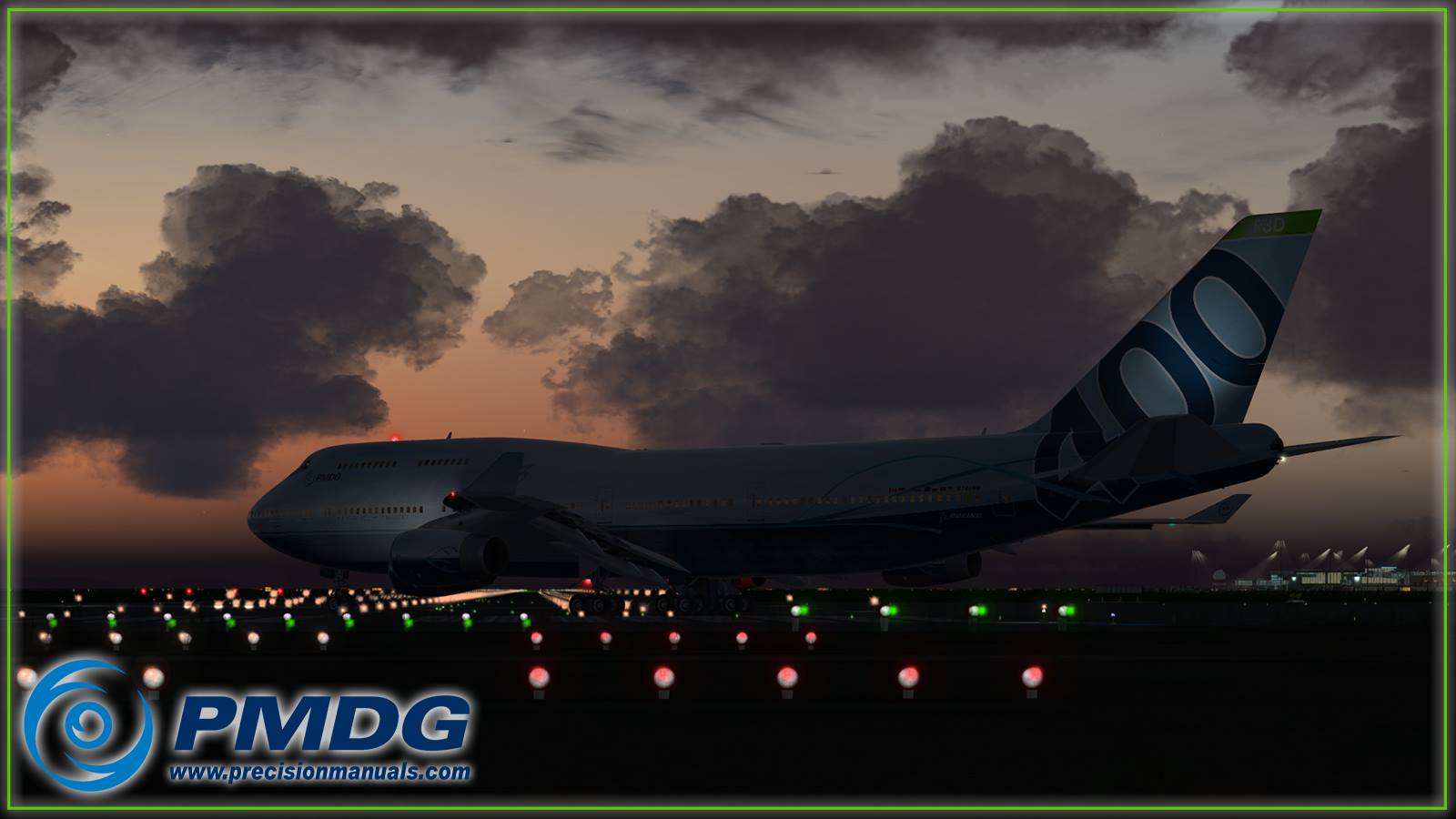 PMDG hat am Freitag ein paar News zu den kommenden Updates veröffentlicht. Auch haben sie sich zur 747-8 geäußert, welche ab jetzt nur noch “poliert” werden müsse.
PMDG hat am Freitag ein paar News zu den kommenden Updates veröffentlicht. Auch haben sie sich zur 747-8 geäußert, welche ab jetzt nur noch “poliert” werden müsse.
Updates pushed for 737 and 777 base packages:
A few hours ago, we pushed updates via the PMDG Operations Center for the PMDG 737NGX and PMDG 777-200LRF base packages. These updates were pushed for FSX, FSX-SE, P3Dv3 and P3Dv4 versions. These updates are important in that we have been able to find a few rare instances in the 737 and 777 that might cause the airplane to stop responding to user input, and we also eliminated a few CTD issues that appeared in both products.
You can get these updates by launching the PMDG Operations Center, and clicking on the settings wheel.
PMDG 747-8 Beta Testing Update:
I am happy to say that we are beginning to feel that the 747-8 is “through the bow wave” of beta testing- and is looking more and more like a product that we can start polishing, rather than still doing major construction work. We have a few areas that we are still fitting into place properly- but overall she is beginning to behave well.
We did not gag the beta team, so they have been showing you quite a bit of the airplane, and no doubt will continue to do so as we wend our way toward release. I am not in a position to begin talking release timeline yet, as we still have some things to do- but we are closer than we were yesterday. 😎
PMDG 747-400 Update Pending:
While we are on the topic of 747s: We have a massive update coming to you for the 744. As part of the normal beta process for the 748, we continue to find/resolve issues from forum reports, beta testing and technical support. Normally we would push these changes to you in a more industrious rate, but some of the core changes that we had to make in order for the 748 to be inserted into this product line will break a ton of functionality unless we do the entire update at one time- so this update will come to you right before the 748 releases.
In Other News…
In other news, we have a TON of activity going on with the new PMDG Operations Center, which is still being tested internally. We are hoping to get our beta team involved in finalizing it’s fitness for duty over the coming weeks. PMDG Global Flight Operations is also becoming very active with internal testing, and our beta team should be seeing this in the coming weeks as well.









für die 737 gibt es wieder ein upddate
Seit dem habe ich einen FMC Freeze beim auswählen der RW und dem Star.
Die Maschine fliegt weiter und reagiert auf keine Eingabe mehr da das FMC alles sperrt.
Habe erst mal mein Image zurückgespielt da kein fliegen mehr möglich war.
Gibt da einige User mit dem Problem. PMD hat wohl den Fehler schon in Bearbeitung.
Habe vor dem Update sicher einige Hundert Flüge ohne Probleme gemacht.
Hoffentlich tut sich da schnell was.
Ich glaube, Willy meint schon das ganz neue Update. Heute morgen gab es gleich nochmal eins. Da sollte der Fehler behoben sein. Ich weiß aber schon, warum ich immer eine gewisse Zeit mit Updates warte.
Ich warte auch immer
aber bei PMDG habe ich nie gewartet da immer alles passte.
PS: Habe seit einiger seit P3DV4.3 Microruckler die ich vorher nicht hatte.
Bekomme Sie auch nicht in den Griff. verstehe das nicht.
Evtl. habe ich das Problem nicht alleine sondern auch andere User.
Evtl. steckt da auch ein Windows Update dahinter.
Habe schon alles was möglich ist probiert. Nur mit unbegrenzten Frames
läuft es gut. Nur mit GEN + GES passt das unbegrenzte nicht da das Autogen nicht
oder zu spät lädt.
hi , ich dachte am anfang auch die frames auf unbegrenzt zu setzen, da ich einen 8700k 5.1 ghz und eine 1080 ti habe aber leider ist das ein irrglaube
ich hatte vorher auf fixe 39 fps eingestellt und jetzt auf 33 frames und es läuft flüssiger
z.b eddn + orbx + europa + orbx deutschland min 29 frames aber nur ganz kurz.
aja bitte die frames mit dem inspector einstellen
https://simmershome.de/p3d-v4-einstellungen/
da wird es sehr gut beschrieben und er hat einen 10 core cpu und begrenzt die frames.
bei [TERRAIN]
TEXTURE_SIZE_EXP=10
den wert nur verwenden wenn du eine 1080 TI hast, bei einer 1080 den wert 9 verwenden
Die meisten nutzen sicherlich Win10. Ich hatte, als ich aktiv noch am Ausprobieren war mit P3D, Win7 und ständig diese Ruckler. Abhilfe brachte mir, das Win7-Design einzustellen. Also mit diesen plastischen Schaltflächen, weiß gerade nicht, wie das heißt. Ich hatte immer das klassische uralte Windows-Design. Vielleicht hilft das dem einen oder anderen unter Win7.