 Hifi Simulations hatte kurz nach dem erscheinen der neuen PREPAR3D Version berichtet, dass die Wetter Engine erst mit einem Patch von Lockheed Martin veröffentlicht würde. Nun ist ohne Patch die Version B7613 erschienen, die das Programm automatisch updated.
Hifi Simulations hatte kurz nach dem erscheinen der neuen PREPAR3D Version berichtet, dass die Wetter Engine erst mit einem Patch von Lockheed Martin veröffentlicht würde. Nun ist ohne Patch die Version B7613 erschienen, die das Programm automatisch updated.
Obwohl die Software nun kompatibel ist, gibt es einige Einschränkungen zu EA (enhanced atmospherics) die im User-Guide erläutert werden. Diese wurden an Lookheed kommuniziert und man hofft auf eine Verbesserung mit dem nächsten P3D Update.
Note that EA mode, while greatly improved in P3D v5.1, still has certain limitations and issues which are outlined in the updated User’s Guide (EA Mode Limitations chapter) and should be reviewed by all. We expect limitations and issues to be improved/resolved with the expected P3D updates from Lockheed Martin, coupled with our planned ASP3D improvements designed to take advantage of these updates.
Quelle: https://hifisimtech.com/asp3d-beta-rc1-posted/
RC#1 Changelog
- P3D 5.1 integrated
- P3D 5.1 EA Mode enhancements and depiction tuning
- P3D 5.1 EA Mode enhanced integration with modified cloud visual parameters
- P3D 5.1 EA Mode visibility smoothing implemented
- P3D 5.1 EA Mode effective surface visibility increase for more expected visibility results
- Added new option “Disable EA volumetric cloud control” – Default OFF – When OFF, ASP3D controls the parameters available in the new volumetricclouds.cfg for improved visual experience – When ON, ASP3D does not control control or affect these parameters – Turn this option ON if you wish to use customized volumetricclouds.cfg modifications
- Fixed potential interpolation issue related to high-elevation airports and temperature
- Fixed VATSIM METAR fetching issue




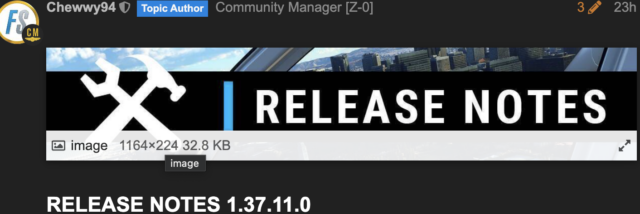




Falls es jemanden interessiert: FS Global Real Weather ist schon seit einigen Tagen kompatibel mit 5.1
Ich habe ASP3D und FSGRW zum Vergleich und benutze fast ausschließlich FSGRW.
Ausprobiert, läuft ok. Sind bei euch die Truesky Wolken generell auch so unscharf? Das nervt mich am meisten an Truesky, alles so milchig und unscharf….
Dann noch einige Bugs, weiße Flecken um die Ecken von Scenery, durchsichtige Gebäude durch die Wolkendecke…
@FreaXter musst EA aus machen in P3D das ist noch Buggy mindestens so lange bis es von Lookhead einen Hotfix gibt.